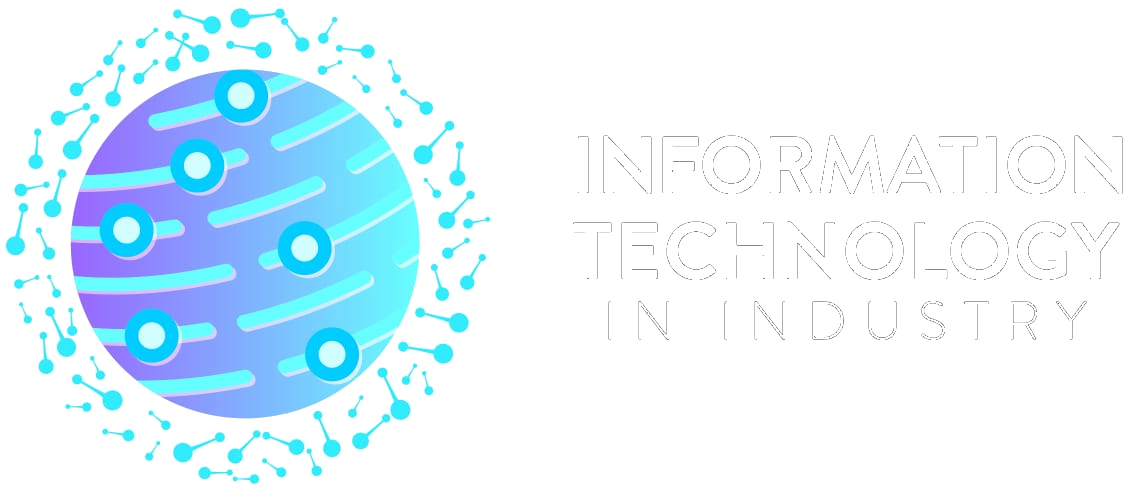|
The next step in the publication process involves reviewing the galley proofs for your article. Please return the checked galley proofs via e-mail or via online submission system within 72 hours of receipt. Late return of galley proofs may mean postponement to a later issue. Please make a copy of the corrected proofs before returning them; keep the copy for your records.
This step is entirely the responsibility of the corresponding author. The galley proofs will not be read by editorial staff. Errors that you fail to mark will be published.
The corresponding author of an accepted manuscript will receive e-mail notification and complete instructions when page proofs are available for review via a secure Web site. Final proof will be provided in Portable document format (PDF) files of the typeset pages. The attention of the authors is directed to the instructions which accompany the proof, especially the requirement that all corrections, revisions, and additions be entered on the proof and not on the manuscript.
Note that you are being asked to correct errors, not to revise the paper. You will not be charged for our editing mistakes or typographical errors, but you will be charged for any alterations from the original text that you make on the galley proofs. Extensive alteration may require Editorial Board approval, possibly delaying publication.
Please follow these guidelines when reviewing the galley proofs:
| • |
Mark your corrections, in red ink, directly on the galley proofs. Make sure that your corrections are noticeable and easy to understand. |
| • |
Check all type on the galley proofs. Check the title, the abbreviations list, and the author–paper documentation paragraph. |
| • |
Check the table data against that in your original tables. |
| • |
Check any equations against those in your original manuscript. Make sure special characters have not dropped out. |
| • |
Check to be sure that figures are entirely legible, including any small-print text. |
| • |
If you find an error, look again at the lines around the error. Mistakes tend to cluster. |
Submission of Final Proof Corrections
The next step in the publication process is to submit finally checked galley proof. Take the following steps to provide the final proof corrections:
- Scan only those pages marked with corrections.
- Save each scanned page in JPG format.
- Submit all scanned pages via online submission system OR
- Submit all scanned pages via e-mail
- Write the statement like “No modification on page number 1, 2, 3, 7, 8” about the pages required no corrections.
|